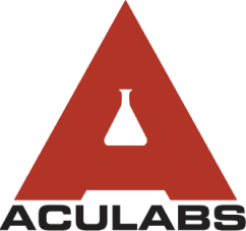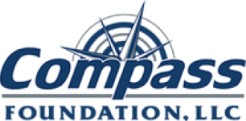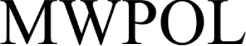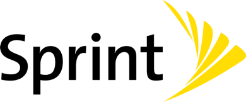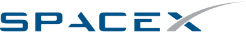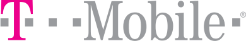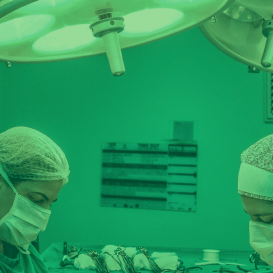What is Mobile Device Management (MDM)?
Mobile device management is software that helps IT enroll devices, apply security policies, manage apps and settings, monitor health and take remote actions to protect company data on employee devices across Android, iOS/iPadOS, macOS, Windows, and Linux. For a selection framework, see the MDM Buyer’s Guide.
- ⭐ Rated highly by customers
- 🏆 Trusted by enterprises & MSPs
Mobile Device Management (MDM) Software: How it works
- Enroll devices with Zero-Touch (Android Enterprise), Apple Business Manager, QR code, or other automated flows
- Apply security policies, Wi-Fi, VPN, and certificate profiles from a cloud console
- Push required apps and updates; control permissions remotely
- Separate corporate data from personal data on BYOD devices
- Monitor inventory, compliance, and health in real time
- Auto-remediate or restrict access for non-compliant devices
- Lock, locate, or wipe lost, stolen, or decommissioned devices
- Scale management across thousands of devices in multiple locations
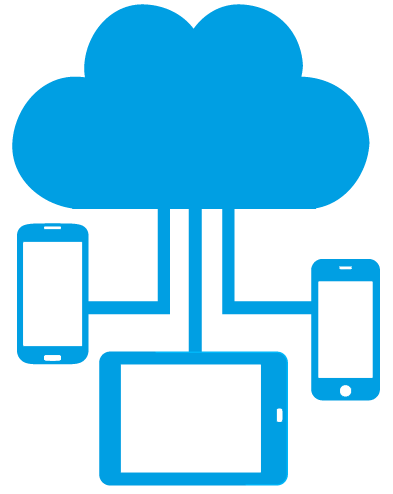
- Android 15 policy coverage updates
- iOS 18 and iOS 26 policies added
- Windows MDM 2.0:Agent based MDM
MDM Benefits
- Stronger security: Enforce consistent policies, encrypt devices, and respond quickly to incidents
- Lower IT effort: Reduce manual setup with automation and cut help desk tickets
- Compliance readiness: Meet HIPAA, GDPR, PCI, SOC with standardized controls
- Better user experience: Deliver apps, updates, and settings seamlessly
- Cost savings: Lower downtime and IT overhead
- Full visibility: Track health, usage, and GPS location from a single dashboard
- Data protection: Remotely lock or wipe devices to prevent leaks
- Scalability: Onboard 10 or 10,000 devices with the same process
MDM vs EMM vs UEM
| Category | Focus | Common uses |
|---|---|---|
| MDM | Device and policy control | Phones/tablets, kiosk, COBO/COPE, BYOD work profile |
| EMM | Apps, content & identity | App distribution, secure content, SSO/MFA |
| UEM | Unified control | One console for iOS, Android, Windows, macOS & Linux |
Need desktops and servers as well? See our UEM platform.
MDM Tool vs Basic Mobile Tool
| Capability | Codeproof MDM | Basic Mobile Tool |
|---|---|---|
| Zero-touch enrollment | Android Zero-Touch, Apple ABM/DEP, Windows Autopilot | Manual setup only |
| Kiosk/lockdown modes | Dedicated/Single-App, home screen control, app allow/deny, custom branding and logo | Limited or not available |
| Compliance automation & alerts | Policies, real-time alerts, quarantine/conditional access | No automation; manual checks |
| Per-app VPN & certificates | Per-app VPN, Wi-Fi/APN, SCEP/PKI certificates | Usually not supported |
| Managed configurations | Android/iOS managed app configs, OemConfig at scale | Minimal app settings |
| Multi-tenant MSP | Isolated tenants, RBAC, SSO, consolidated billing & license management | Not supported |
| Remote actions | Lock, wipe, locate, reset passcode, push apps/configs | Basic lock/wipe (if any) |
| Inventory & reporting | Granular inventory, export, webhooks, scheduled reports | Basic device lists |
| Endpoint security | Passcode, encryption, OS updates, app controls | Limited policy coverage |
| Platforms | Android, iOS, Windows, macOS, Linux | Often mobile-only, single platform |
MDM Provisioning Methods
| Company Owned | Android Zero-Touch | Requires a factory reset. Provides full device management. Enrollment only needs the device IMEI numbers. MDM is automatically reapplied after a reset. |
| Android Enterprise QR Code | Requires factory reset. Provides full device management. | |
| Knox Mobile Enrollment | Requires factory reset. Provides full device management. MDM is automatically reapplied after reset. | |
| Apple Business Manager (ABM) | Requires factory reset. Enables supervision and full device management. Auto-reapplies MDM after reset. | |
| Apple Configurator | Assigns the device to Apple Business Manager for supervision and full management. | |
| Windows Autopilot | Zero-touch enrollment for Windows PCs. Enables policy enforcement, app delivery, and lifecycle management. | |
| BYOD | App-Based Enrollment | Creates a secure Work Profile container on Android. Management limited to corporate apps and data. |
| iOS User Enrollment | Installs an MDM profile with scoped controls on iOS/iPadOS. User can remove the profile at any time. |
Use Cases by Industry
- Healthcare Secure PHI, ensure HIPAA compliance, manage clinical apps
- Logistics ELD compliance, kiosks, GPS tracking, driver apps
- Field Services COPE devices, offline apps, secure data collection
- Retail Kiosks for POS, inventory, digital signage
- Education Classroom tablets, web filters, remote learning
- Finance PCI/SOC controls, protect customer data
- Government Policy control, data access, CJIS alignment
- Manufacturing Rugged devices, barcode scanning apps
MDM Best Practices
- Run a small pilot before large deployments or migrations
- Set minimum OS levels and enforce updates on a schedule
- Vet apps and use least privilege on permissions
- Publish a clear BYOD policy & privacy notice
- Use conditional access for risky devices and users
- Revoke keys and wipe work data during offboarding
- Automate reports for devices, apps, and compliance
- Enable MFA for admin and user accounts
- Segment corporate and personal data via containers/work profiles
- Encrypt all devices and enforce secure lock screens
- Review inventory regularly and remove inactive/non-compliant devices
- Restrict sideloading and enforce approved catalogs
- Document escalation for lost, stolen, or compromised devices
MDM FAQs
What is an MDM solution?
A Mobile Device Management (MDM) solution lets IT securely enroll devices, push policies and apps, enforce compliance, and take remote actions like lock, locate, or wipe. Codeproof supports Android, iOS, and Windows with zero-touch onboarding, kiosk/lockdown, per-app VPN, certificates, alerts, and reporting.
MDM vs mobile device management software—what’s the difference?
They’re essentially the same in practice. “MDM” describes the capability; “mobile device management software” is the product that delivers it. Codeproof provides the cloud console and the device agents/profiles that implement policies and controls.
How does endpoint management security work in Codeproof?
Codeproof applies security baselines at device and app levels—passcode, encryption, OS update posture, Wi-Fi/VPN/APN, certificates (SCEP/PKI), app allow/deny lists, and kiosk modes. Non-compliant devices trigger alerts and can be quarantined. On Windows, you can enforce BitLocker, Firewall, and Microsoft Defender policies.
Is Android managed device enrollment supported?
Yes. We support Android Enterprise enrollment via Zero-Touch and QR/afw# (Fully Managed, Work Profile, and Dedicated/Kiosk). Devices can be pre-assigned in the zero-touch portal to auto-enroll with the correct profiles, apps, and restrictions on first boot.
What is a mobile device management tool and who uses it?
An MDM tool is the IT console and agent used to configure, secure, and monitor mobile endpoints at scale. It’s used by SMB/enterprise IT, MSPs, schools, healthcare, logistics, and public sector teams to reduce setup time, improve compliance, and support field workers.
What is Mobile Device Management (MDM)?
MDM is a platform that enrolls devices, applies security policies, manages apps and settings, and enables remote support actions (e.g., lock, wipe) when needed.
How does an MDM solution work?
Devices enroll over the air. The MDM server pushes configurations, installs apps, and enforces security/compliance policies automatically based on assigned profiles and groups.
Is MDM suitable for BYOD?
Yes. Android Work Profile and Apple User Enrollment/Supervision separate corporate data from personal content, so IT manages work data without viewing personal photos, messages, or apps.
When should I consider UEM instead of MDM?
Choose UEM when you need a single console for phones, tablets, laptops, and desktops—unified policies, inventory, and reporting across all endpoints.
Does the Codeproof Platform support MSP / multi-tenant management?
Yes. Manage multiple customers in isolated tenants with RBAC, SSO into customer dashboards, consolidated billing and license management.
Can we migrate from another MDM with zero-touch?
Yes. Use Apple Business Manager (ABM), Windows Autopilot, or Android Zero-Touch to re-provision devices with minimal user action and automated policy/app deployment.
"Throughout my experience with Codeproof, it has worked flawlessly. Even more importantly, Codeproof support is unrivaled."
Working with Codeproof has been a relief, it allows our company to have control over software and devices and visibility to ensure our employees have the proper equipment to do their job each and every day.
We didn’t make a single compromise to get the protection we wanted and needed.
We have site phones that we need locked and tracked. We have recovered lost or stolen phones...and pushed new apps remotely.
The Codeproof platform not only assists in fleet management, it has made retrieving company property far more reliable.
Customer support is always accessible, and the team consistently goes out of their way to ensure the MDM platform meets all of our needs.
Codeproof had the right balance of easy individual device configuration and group-level settings, as well as an excellent support team and willingness to add new features to meet our needs, all at a competitive price.
Having our employees work in remote locations, Codeproof has really helped us manage our devices...They are very helpful and detailed when explaining thing.
Codeproof has made device management much easier than some larger MDM solutions. From the beginning of our trial Console, up to the present, we were able to easily contact the development team at Codeproof with any ideas for improvements.
With Codeproof, the first thing I noticed is that the UI is much more intuitive and simpler to navigate. I feel like there are as many, if not more, features available to me in Code Proof but they are a little easier to find.
Foundation is so grateful for the partnership with Codeproof and their willingness to support students and families in need of literacy resources. While our technical needs are likely less than that of other companies, we have found great value in the Codeproof product.
Codeproof has great customer support. If there is an issue, or if we need assistance with anything, they are very quick to respond and lend a hand.
Terrapin Pharmacy’s Executive Management and Technology Developers would be extremely likely to recommend Codeproof to others based upon the interactions we have had with the Codeproof team and the can-do culture within their organization.
Codeproof is a very comprehensive MDM product. We received great service at all times from their technicians when we had issues. They are continually working on improving the product with feedback from customers like us, so we can have better control of our remote equipment.
[An] upbeat, well-organized, and helpful company. Codeproof provided superior customer support during a time of uncertainty.
Codeproof has been an asset in maintaining security, control and reducing liability of our mobile devices by allowing us blanketed control of our mobile fleet at all times regardless of day and location. It will continue to be the foundation for our mobile security for now and the future. Their security options and scalability is priceless.
I chose Codeproof over other players in the market because it's simple and customizable dashboard caters to the needs of my business. Codeproof tries to find solutions and treats you as partners rather than just a customer.
I chose Codeproof for our internal MDM solutions over other options because the case study and utilization of the system were very understandable. It decreased our potential costs related to device investments while increasing device security and reducing operational costs.